Frequently Asked Questions!
How to Buy?
Log in.
Link your Steam account to Bleik and add an active Trade Link (if you didn't do this during the first login, see how to do it in the next topic).
Add the items you want to buy to your cart.
Go to your shopping cart by clicking the cart icon located in the top right corner of the screen.
Click 'Complete Purchase'.
Accept the trade offer sent on Steam and enjoy your new items!
What do I need to be able to buy items?
To buy items on our site, you need to have:
- Public inventory on Steam;
- Valid trade URL;
- Steam Guard activated via email or mobile.
How do I link my Steam account on Bleik's site and add my Trade link?
Log in.
Open the menu located in the top right corner of the screen and click 'My Account'.
Click 'LINK STEAM ACCOUNT' and follow the indicated steps.
Where can I find my Trade link?
You can copy your trade URL via the following link:
https://steamcommunity.com/id/me/tradeoffers/privacyHow long will it take to receive the purchased items?
Items with 'Ready for delivery' status: once the purchase process is successfully completed, the trade offer with the purchased items will be automatically sent to your Steam. Just accept the trade offer, and the items will go directly to your inventory.
Items with 'Receive in X days/hours' status: the trade offer with the purchased item/items will be sent at 08:00 (Brasília time) on the day the item is ready for delivery. Until then, your order will have the status 'Pending Shipment'.
Balance
How to add balance to my virtual wallet?
You can do this in two ways:
Open the menu located in the top right corner of your screen and go to 'Add Balance'. Then, click the 'Add Balance' button located in your virtual wallet and follow the indicated steps.
Add the items you want to buy to your cart, click the cart icon in the top right corner of the screen, and then click 'Go to Cart'. On the cart screen, you will find the 'Add Balance' button. Just click it and follow the indicated steps.
How long does it take for the balance to be credited to my virtual wallet?
Payment by credit card or PIX via MercadoPago: once Mercado Pago approves your payment, the balance will be automatically credited to your virtual wallet.
Payment by PIX via Pague Leve: once Pague Leve approves your payment, the balance will be automatically credited to your virtual wallet.
How can I check the status of my balance credit request(s)?
You can always check the status of all your balance credit requests by accessing the 'Add Balance' or 'Balance' page in the Profile menu on the header.
Can I submit the balance credit request by deposit/transfer or PIX and then attach the payment proof later?
Yes, you can complete the balance request without attaching the proof and attach it later through the 'Add Balance' or 'Balance' page. Important: the balance credit request will only be reviewed after submitting the proof.
Upgrade
What is an upgrade?
Through an upgrade, you use your skins as part of the payment for purchasing other higher value skins. The upgrade can be done with just one skin or with a full inventory. Your skins will be evaluated by our team, and the assessed value will be used as a discount on a purchase on our site.
How can I perform an upgrade?
To perform an upgrade, follow these steps:
- Contact us through one of the official support channels;
- Send your Trade URL (Trade Link) indicating which skins you want to use for the upgrade.
- We will evaluate and inform you of the assessed value of your skins.
- Then, we will provide instructions for sending the evaluated skins to our Steam account.
- After sending, a coupon equal to the assessed value will be generated and provided for you to use in your site's digital wallet.
- Apply the coupon during the balance addition process and purchase the desired skins on the site.
Orders
I didn't find the skin(s) I wanted on the site! How can I make an order?
To make an order, follow these steps:
- Contact us through one of the official support channels;
- Specify the skin(s) you are looking for;
- Wait for us to provide a quote;
- Follow the payment instructions provided by our support team;
- Wait for the item/skin to be shipped and then enjoy your new items!
Important: The minimum order value is R$ 300.00.
What is the delivery time for ordered skins?
The delivery time is usually 8 days after payment confirmation. If the time is longer, you will be notified when you place the order.
Prices
Can the price of a skin be higher because of stickers or floats?
Yes, skins with stickers, rare patterns, and floats can have increased value. The higher price depends on many factors, such as: the item itself, its popularity among players, sticker price, sticker position, rarity of the item with the sticker, etc.
Coupons
How to use a promotional coupon?
To use a Promotional Coupon, you need to add balance to your virtual wallet. The coupon is a bonus and will be applied to the added balance amount.
To add balance, open the menu located in the top right corner of your screen and go to 'Add Balance'. Then, click the 'Add Balance' button located in your virtual wallet and follow the steps, entering the coupon code in the 'Coupon Code' field.
Status
What do the order statuses mean?
Pending Shipment: the purchased items are not yet tradeable, so the trade offers have not been sent. The trade offer will be sent at 08:00 (Brasília time) on the day the item becomes unlocked.
Awaiting Restriction: when attempting to send the trade offer with the purchased items, we found that your Steam account has some restriction. Possible reasons for the restriction:
- Steam Guard not activated for at least 15 days;
- You recently changed your password;
- You recently added or removed your Steam Guard mobile authenticator;
- You recently changed your email;
- You recently canceled trade offers with holds.
Awaiting Shipment: sometimes, due to Steam instability issues, the trade offer for the purchased item/items might not be sent automatically immediately. But don't worry! In a few minutes, you will receive the trade offer for the purchased items.
Order Sent: trade offers for all purchased items have been sent, but you haven't accepted them yet.
Order Completed: all trade offers for the purchased items have been sent and accepted by you on Steam.
Now enjoy your new skins :)
What do the trade statuses mean?
Active: the trade offer for the item has been sent, but you haven't accepted it yet.
Accepted: the trade offer for the item has been sent and accepted by you.
Cancelled: due to some Steam instability issue, the sent trade offer may have been cancelled. Contact support for more information.
Awaiting Shipment: sometimes, due to Steam instability issues, the trade offer for some purchased items may not be sent automatically immediately. But don't worry! In a few minutes, you will receive the trade offer for the purchased item.
I accidentally cancelled the trade offer sent by Bleik. What now?
Contact Support, and we will assist you with receiving the purchased items.